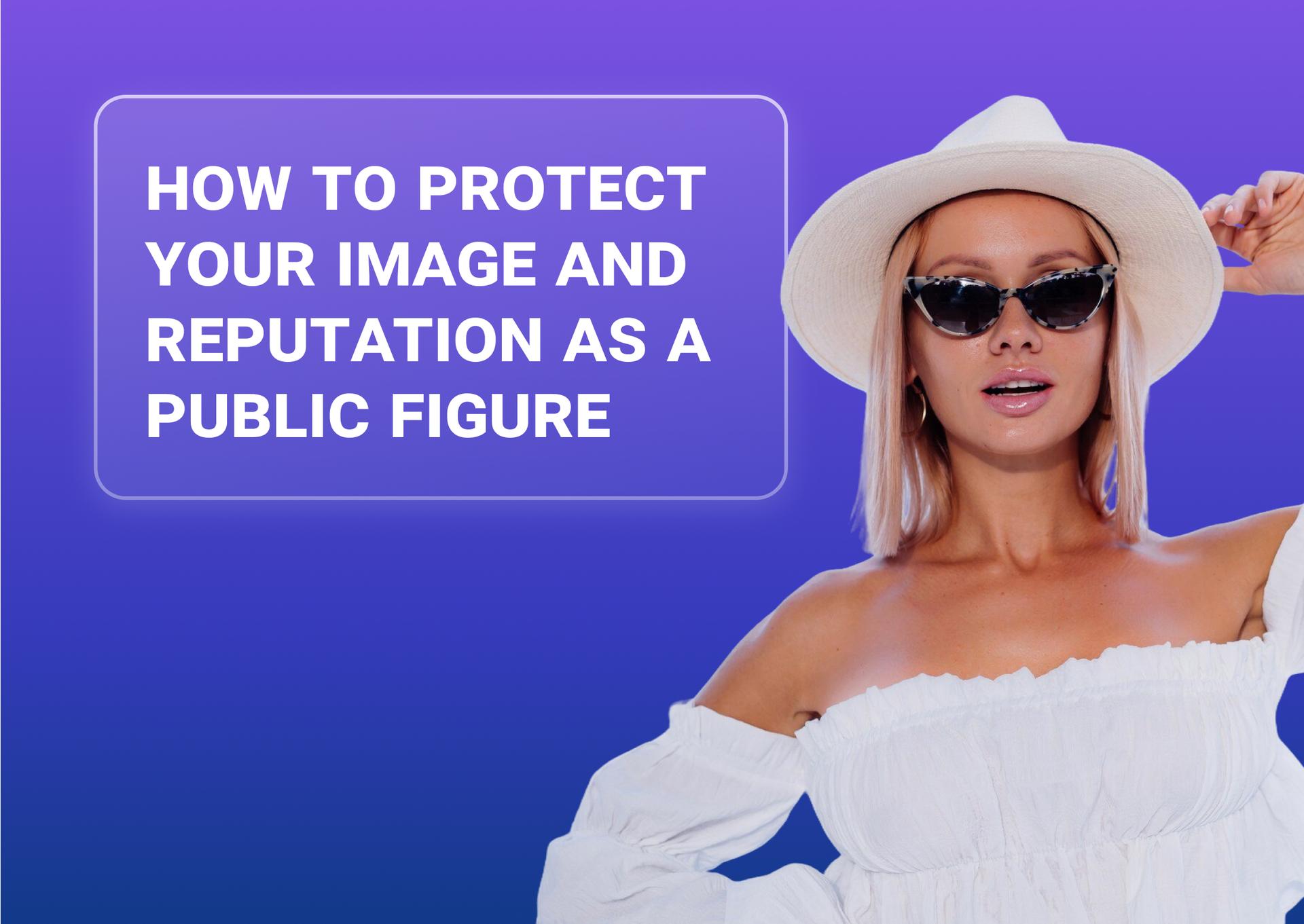Subscribe to influize’s newsletter for the latest news in your inbox
Stay updated with the latest news and offers from Influize by subscribing to our email newsletter! You can easily unsubscribe whenever you wish.
MOST POPULAR
WANT TO GET FEATURED IN THE PRESS
Sed ut perspiciatis unde omnis iste natus error sit voluptatem accusantium
Learn more

EDITORS PICK
GROW YOUR INSTAGRAM FOLLOWING VIA OUR CELEBRITY CAMPAIGNS
Leverage the power of the worlds A-list celebrities to grow your Instagram every month
VIEW CAMPAIGNSNo credit card required
Cancel anytime

Outdoor advertising
18 minute read